Delete Tenant
The 1st step in the process of deleting the tenant is to login to your tenant management portal. Please click on the link below, for the details steps of how to access and login to your tenant management portal:
Login to tenant management portal
After successfully logging into the tenant management portal, the following page is displayed as is shown in the screenshot below:
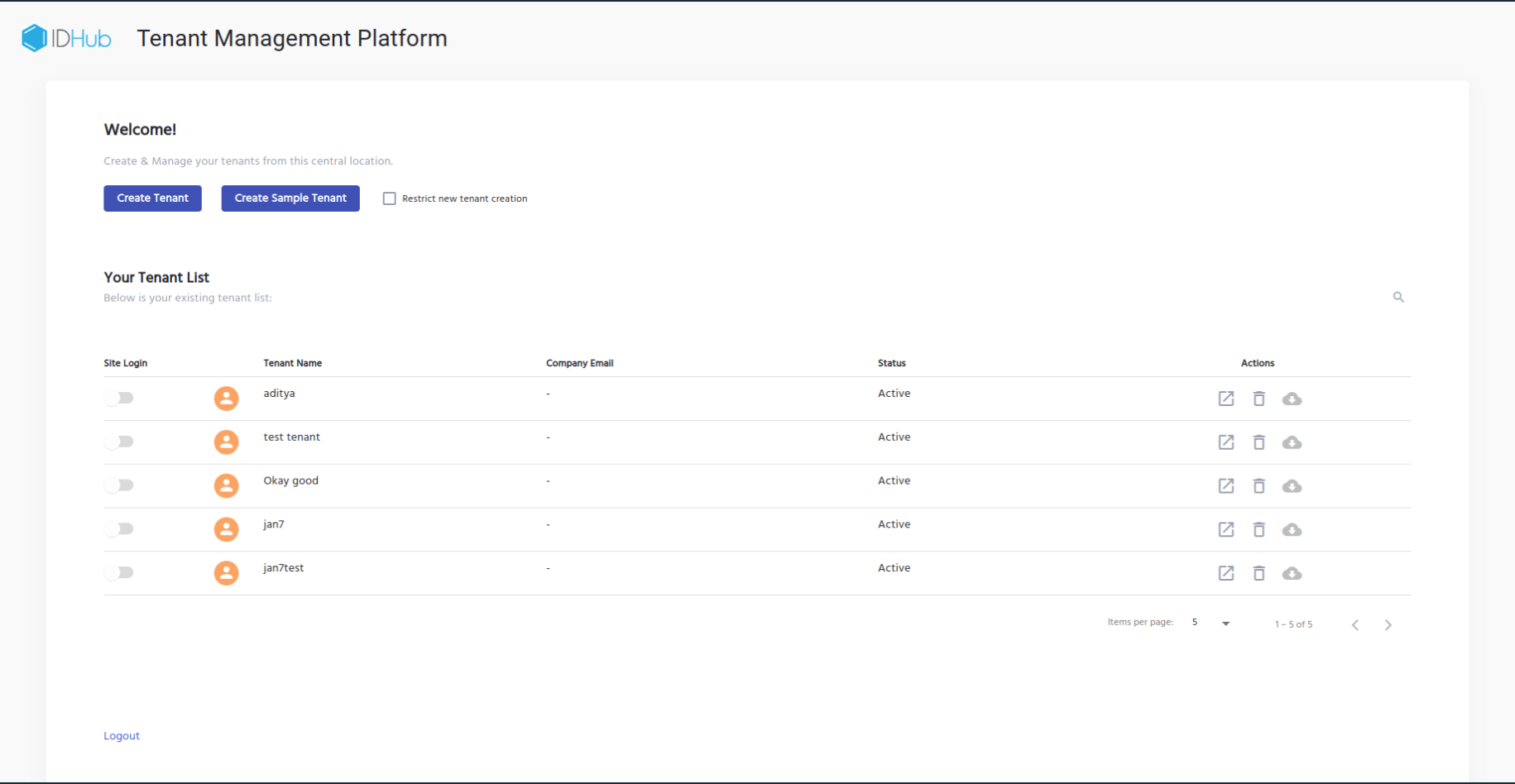 For each tenant there is a delete icon under the actions column. Therefore if you want to delete a tenant, then you need to click on the delete icon, which will delete the tenant for you.
For each tenant there is a delete icon under the actions column. Therefore if you want to delete a tenant, then you need to click on the delete icon, which will delete the tenant for you.